Mini camera – User manual
INSTALLATION TUTORIAL

CAMERA SETTINGS
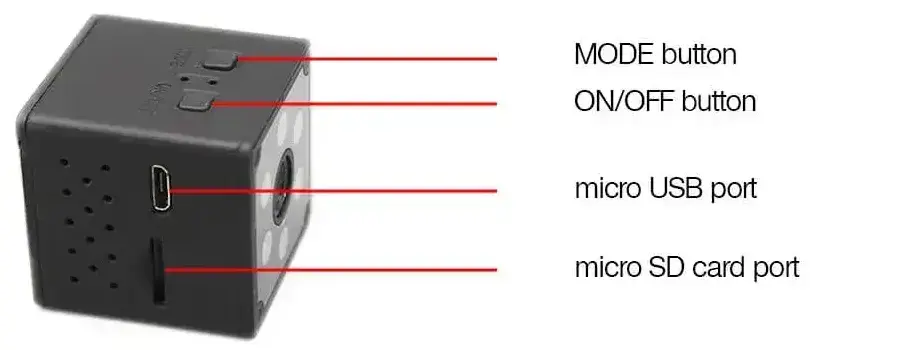
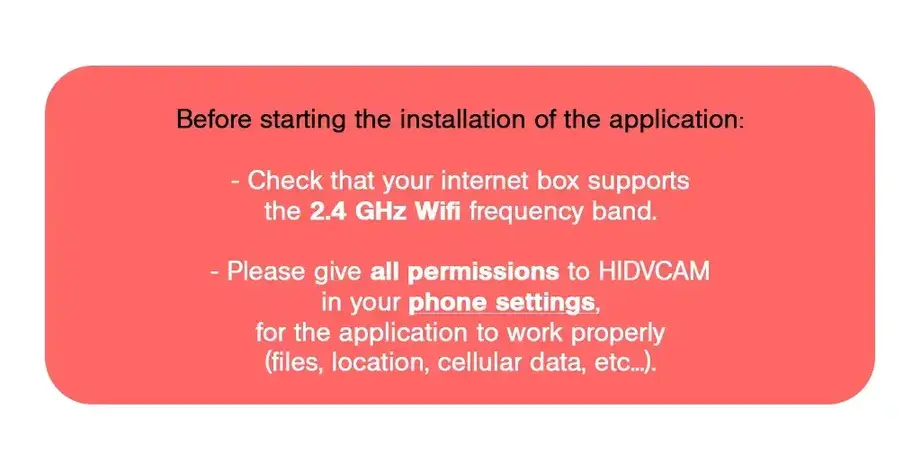
APPLICATION SETTINGS
In this application you will find different functionalities:
Night vision
Simultaneous viewing of 4 images
Live recording
Activation of camera sound
Horizontal image inversion
Activation of motion notifications
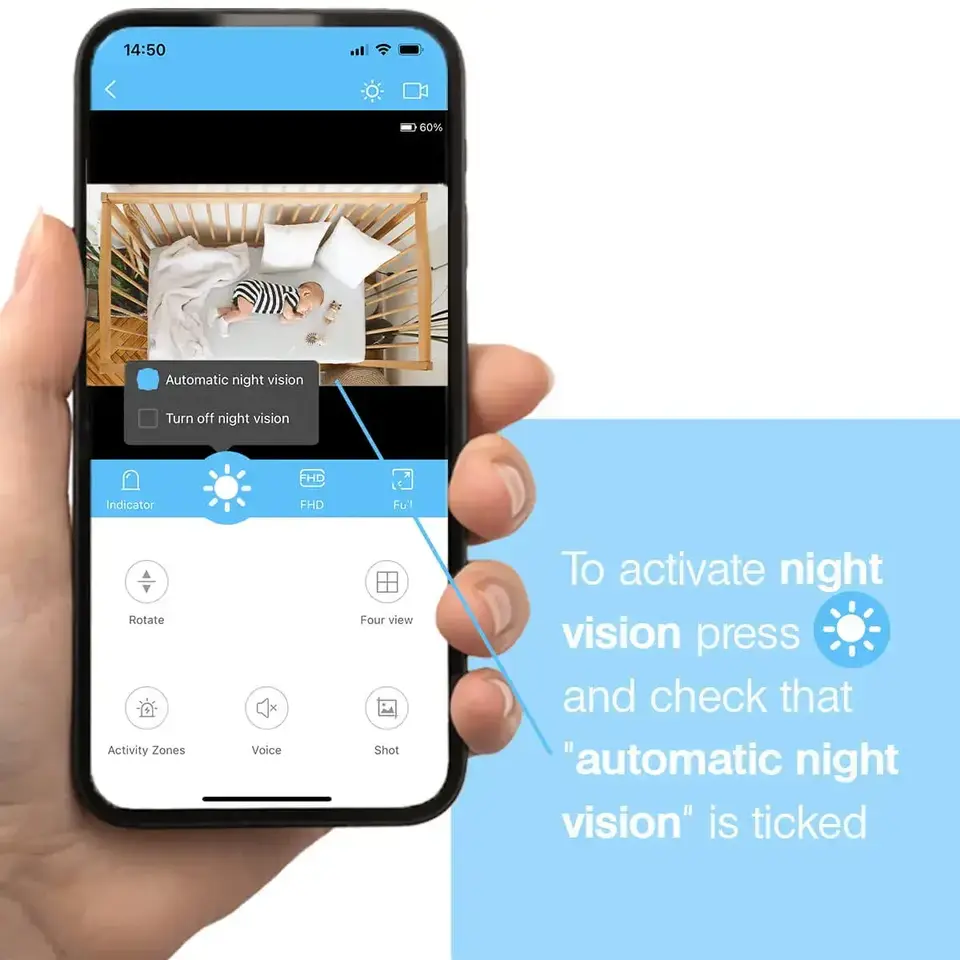
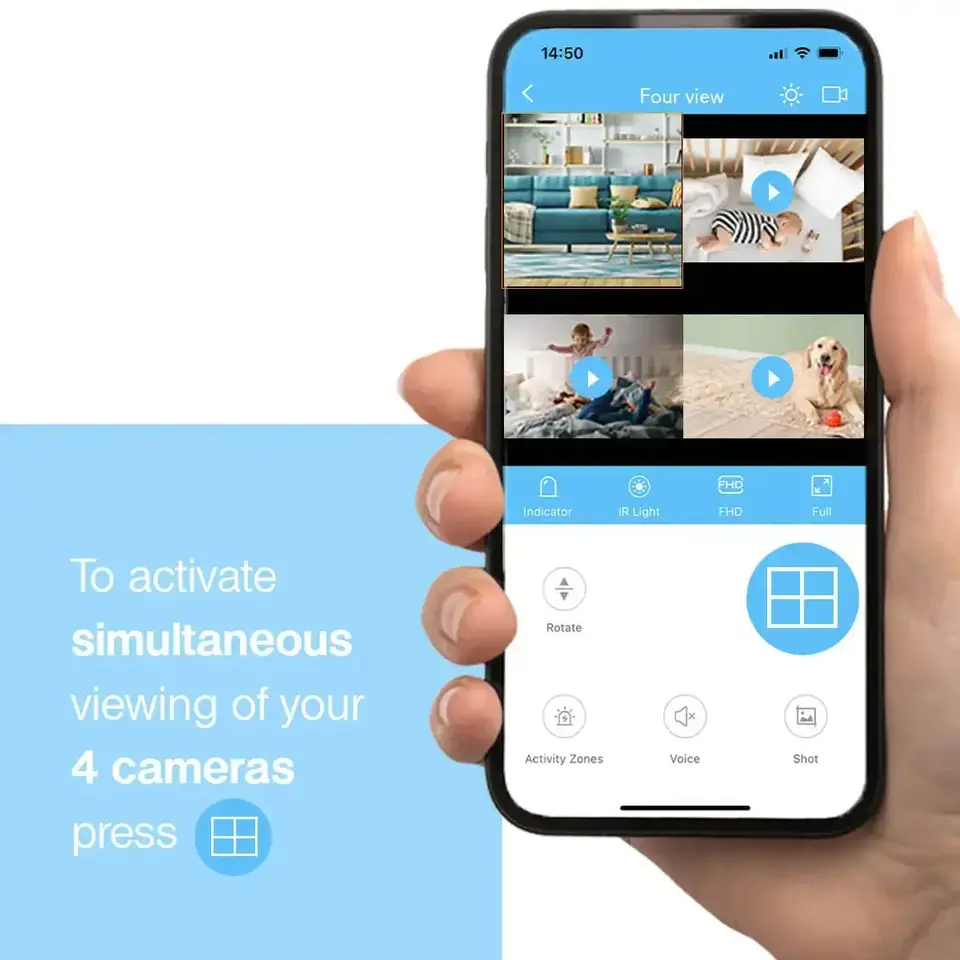
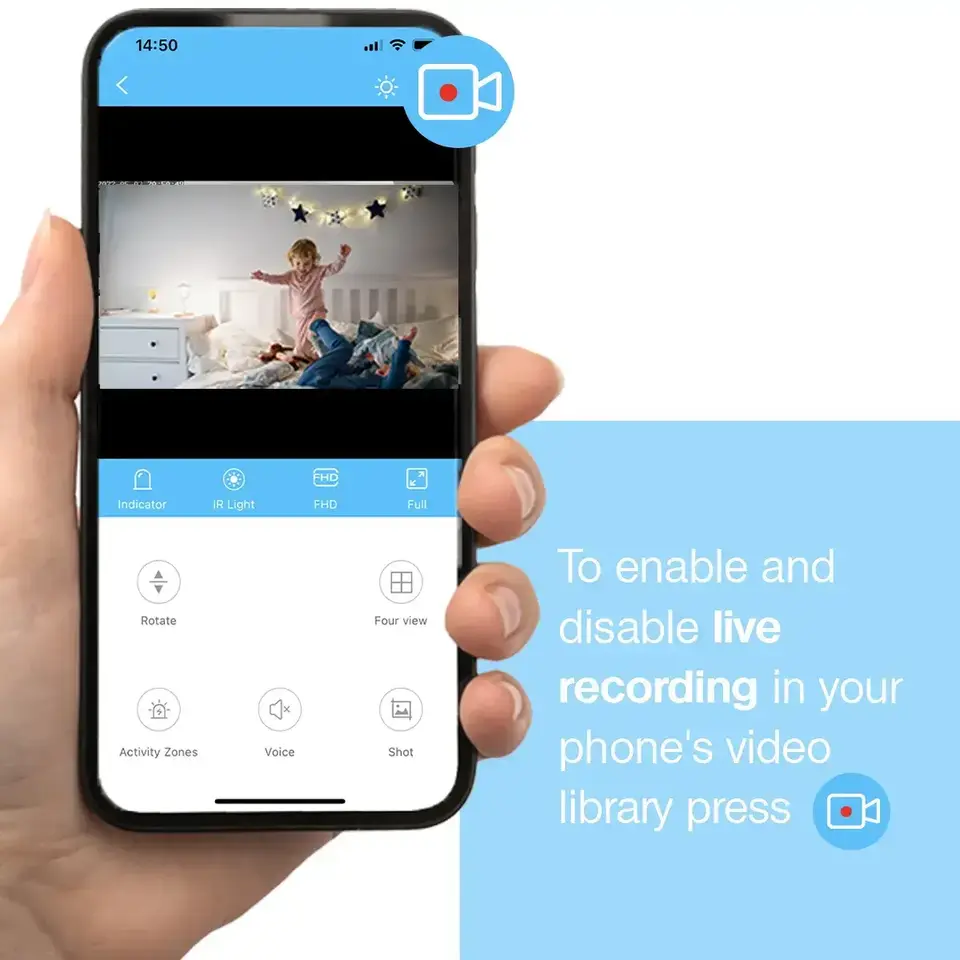
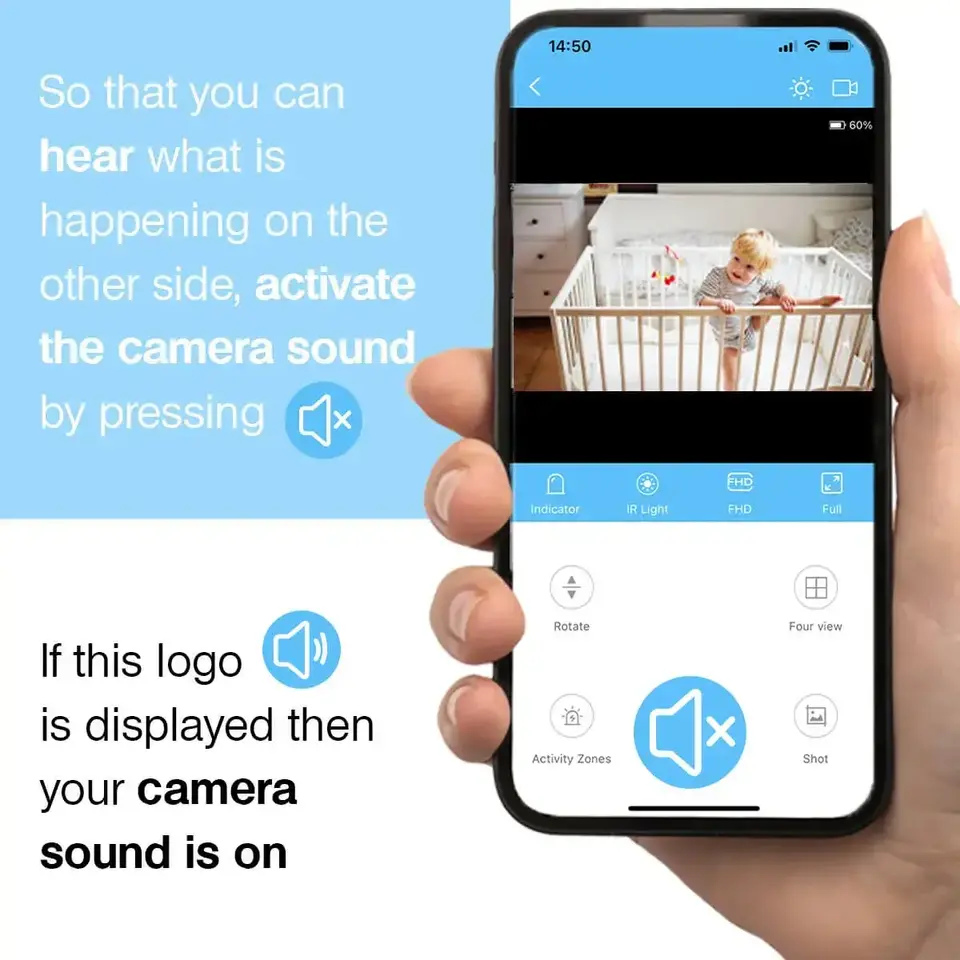
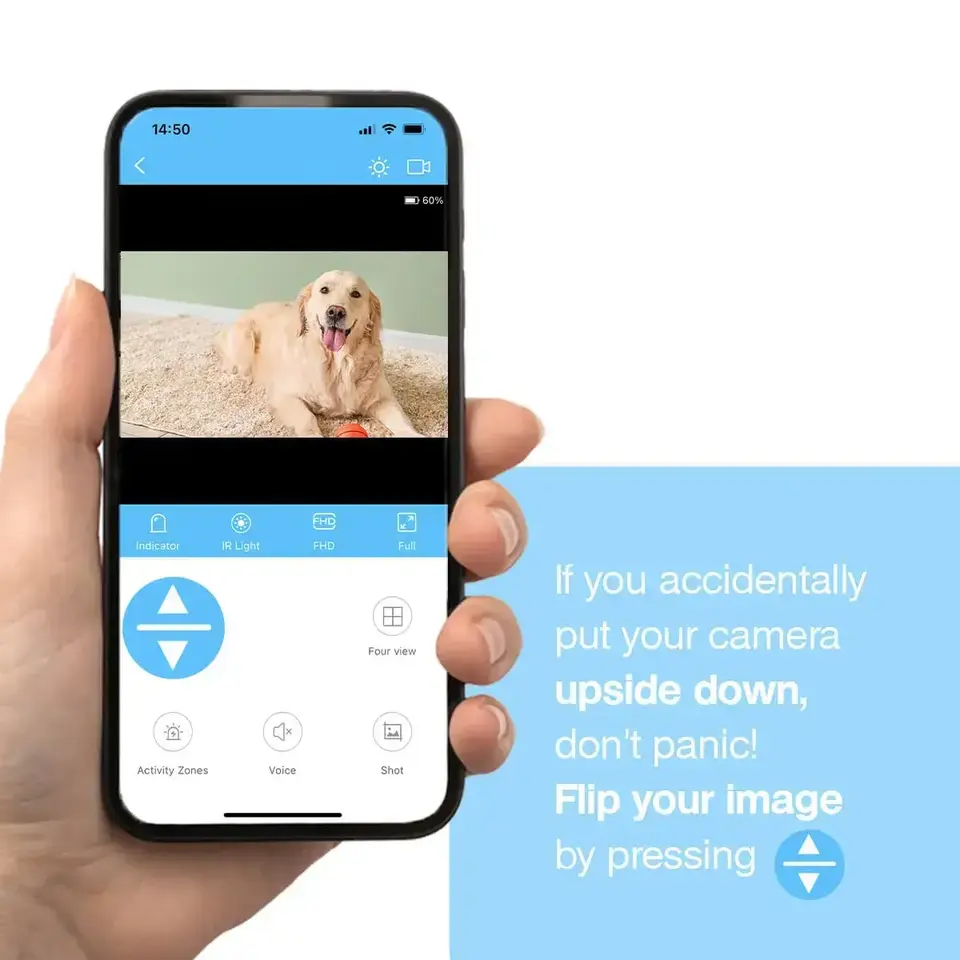

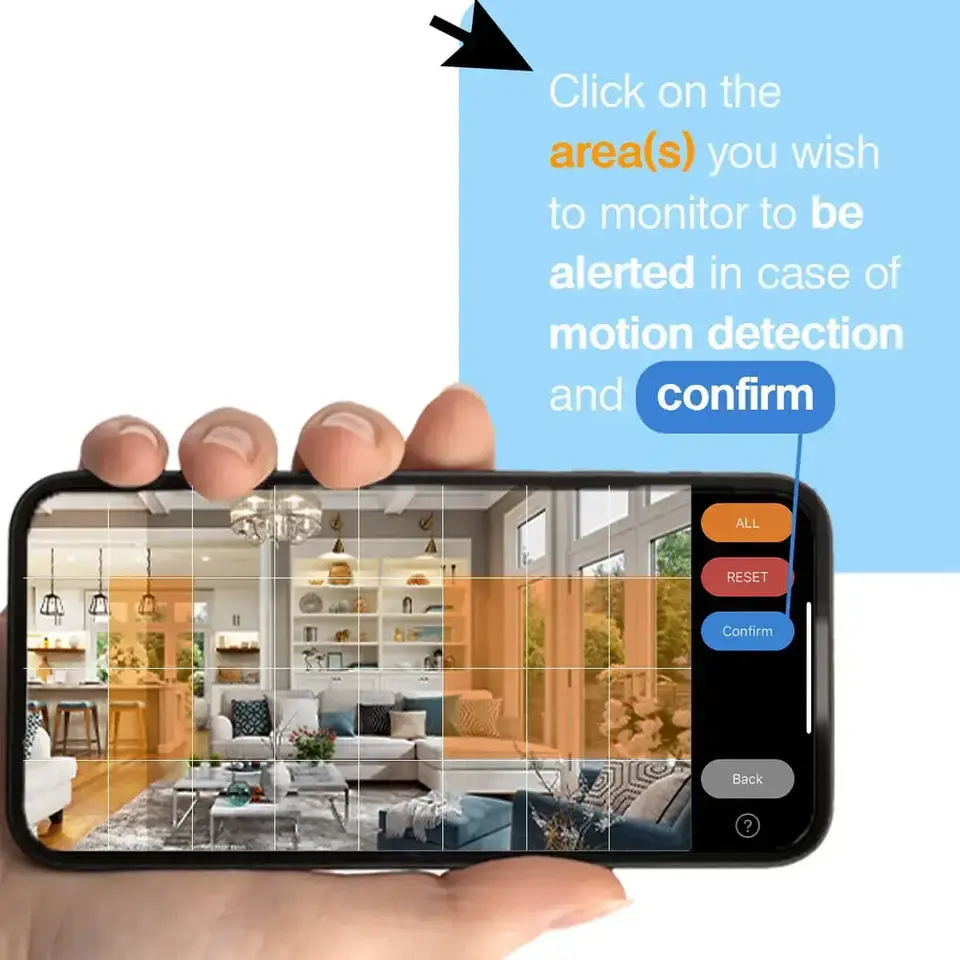
FAQ
Press the MODE button on your camera for 6 seconds in a row and then repeat the installation process from the beginning.
Check the wifi signal in the room where the camera is located, many features require an internet connection to work.
Videos are recorded automatically once an SD card is inserted into the camera. You can adjust the recording settings in the HDIVCAM application settings.
Contact US
Do you need help? Do not hesitate to contact us at the following address: contact@dealeez.fr
We will reply within 24 to 48 hours on working days.




